How to Participate in the TSCRS Virtual Academy;
- To have access to the TSCRS Virtual Academy, you have to apply for “Site Membership” on the TSCRS main page from tkrcd.org.tr/en/. Following the approval of your application by the TSCRS Board of Directors, you can become a participant. You can also participate in the Certificate Programs and receive a Certificate of Attendance.
Certificate of Attendance;
- You are entitled to a "Certificate of Attendance" for each course you have completed.
- You are entitled to a "Certificate of Attendance" for all courses you have completed, with the exception of Learning Objectives, Introduction Videos and Presentations.
- You can access all of your Certificates from the “My Profile” page.
- You can view, download or print all of your certificates.
- If the Institution / Organization wants to confirm your attendance, the ID number on the certificate can be used for confirmation from the 'e-Certificate' page on our website.
Certificate Program;
- You are entitled to a "Certificate" after all compulsory videos in the Virtual Academy are completed.
- Videos that are not compulsory are Learning Objectives, Promotional Videos and Presentation Presentations.
- You can access your certificate from the “My Profile” page.
- You can view, download or print your certificate.
- If the Institution / Organization wants to confirm your attendance, the ID number on the certificate can be used for confirmation from the 'e-Certificate' page on our website.
Viewing, Downloading, Sharing Certificate of Attendance / Certificate;
- You can view and download all of your "Certificates of Attendance" and "Certificates" from your profile page in the Virtual Academy.
- If you want to share your "Certificate of Attendance" and "Certificate" in digital environments, you can use the QR Codes on them.
System Operation;
- User-specific log records are kept for all courses.
- You can continue to watch all the videos from where you left off. Even if you log out of the system, this feature will still be available.
- Log records are kept in slices of 5 seconds.
- Case Study: If you log out of the system at 01:10:13 seconds of the video, you will be able to pick up from 01:10:10 seconds.
- If you watch 2 or more courses at the same time, the system will stop all the courses you have been watching and log into the last course started and issue a certificate of attendance for that course.
- If you simultaneously access another site via the same or a different browser while watching a course, the system will stop the video running in the background and will not keep logs. In that case, no certificate of attendance will be created.
Profile Page Updates;
- Information You Cannot Update:
- Your e-mail address
- (If you want to update your e-mail address please contact the secretariat of the society.)
- Your e-mail address
- What You Can Update on the Virtual Academy 'My Profile' page:
- Title
- Institution
- What You Can Update on the TSCRS Main Page:
- Profile photo
- Phone number
- Exclusively for Trainers of Virtual Academy:
- If you wish your phone number and e-mail address to be disclosed in the Virtual Academy, you need to confirm on the "My Profile" page.
- If you wish your title to be disclosed in the Virtual Academy, please select your title from the "My Profile" page.
Comment Management;
- You can comment on all courses and share your views with the Virtual Academy community.
- Insults, slang words and comments containing inappropriate language or content are monitored, reported and deleted by the moderators.
System requirements;
- Minimum system requirements:
- Make sure your internet connection is stable and the signal is strong.
- Make sure you are using the most up-to-date version of the browser.
- Recommended system requirements:
- For Mac users; Update your operating system to "MacOS Monterey".
- For Windows users; Update your operating system to 'Windows 11'.
Sponsorship;
- You can apply to the secretariat of the society to sponsor TSCRS Virtual Academy.
Support / Help;
- You can send all your comments / opinions / help requests to login, use and update the TSCRS Virtual Academy to the following 24/7 active e-mail address: destek@tkrcd.org.tr
- You will definitely receive a response within 24 hours at the latest.